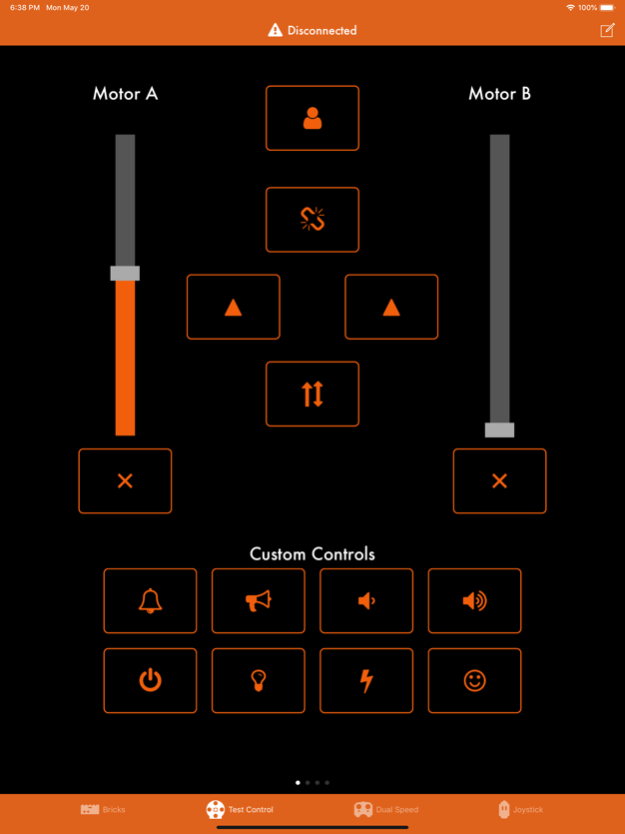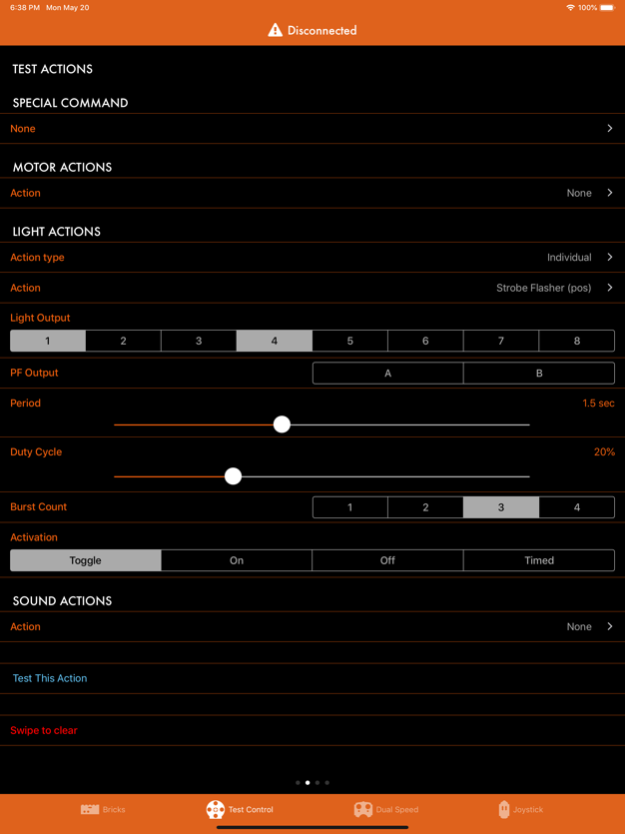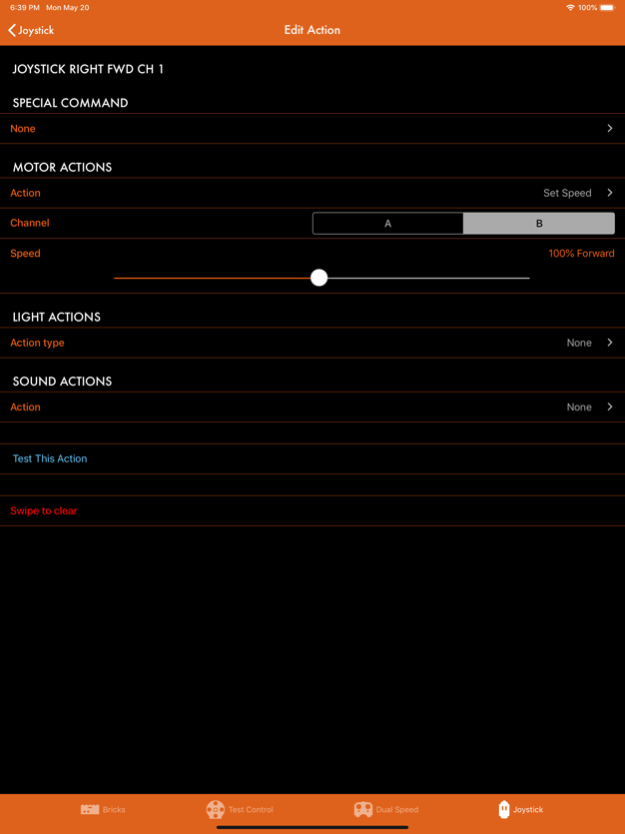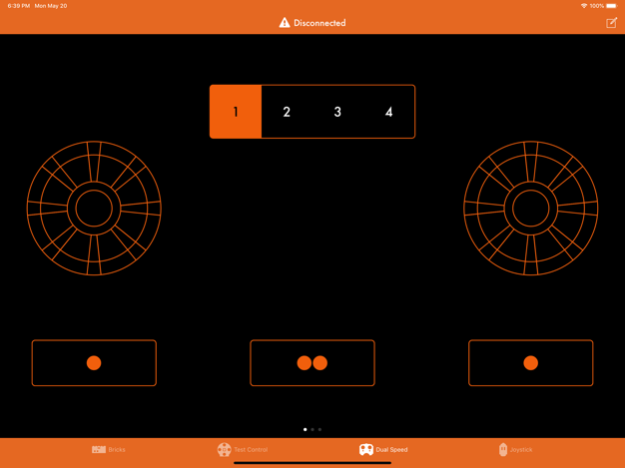PFx Brick 1.1
Continue to app
Free Version
Publisher Description
The PFx Brick mobile app gives you customization and control of your PFx Brick using a Bluetooth Low Energy (BLE) connection with your iPhone or iPad.
The PFx Brick mobile app gives you customization and control of your PFx Brick using a Bluetooth Low Energy (BLE) connection with your iPhone or iPad. All of the sophisticated motor control, dazzling lighting effects, and multi-channel sound effects of the PFx Brick are at your fingertips with the PFx Brick app. Seamlessly connect and control your PFx Brick(s) with your choice of easy to use control panels. Setup and customize your PFx Brick just the way you want it!
Features
- Scan for new PFx Bricks and "pair" your favourite PFx Bricks for easy access
- Configure every aspect of the PFx Brick including its name, power saving features, lighting channels, audio defaults, and sophisticated motor control adjustments
- Directly control your PFx Brick with easy to use sliders, knobs, and buttons arranged on a variety of control panels
- Instantly swipe to the control panel of your choice at any time
- Emulation of LEGO® Power Functions dual speed and dual joystick IR remote controls let you operate your PFx Brick the same way using IR and Bluetooth!
Supported Devices
- PFx Brick 4 MB
- PFx Brick 8 MB
- PFx Brick 16 MB
LEGO® is a trademark of the LEGO Group of companies which does not sponsor, authorize or endorse this application.
May 21, 2019
Version 1.1
The PFx Brick App for iOS has many new features and enhancements as well as being available in serveral new languages. These features include:
- improved Bluetooth device scanning and filtering
- edit Startup Actions directly from mobile App
- edit any remote control action without desktop app
- create custom buttons with actions
- improved layout metrics for iPhone 8, iPhone X
- new language versions
- "dark mode" visual style
- miscellaneous bug fixes and reliability enhancements
About PFx Brick
PFx Brick is a free app for iOS published in the System Maintenance list of apps, part of System Utilities.
The company that develops PFx Brick is Fx Bricks Inc.. The latest version released by its developer is 1.1.
To install PFx Brick on your iOS device, just click the green Continue To App button above to start the installation process. The app is listed on our website since 2019-05-21 and was downloaded 1 times. We have already checked if the download link is safe, however for your own protection we recommend that you scan the downloaded app with your antivirus. Your antivirus may detect the PFx Brick as malware if the download link is broken.
How to install PFx Brick on your iOS device:
- Click on the Continue To App button on our website. This will redirect you to the App Store.
- Once the PFx Brick is shown in the iTunes listing of your iOS device, you can start its download and installation. Tap on the GET button to the right of the app to start downloading it.
- If you are not logged-in the iOS appstore app, you'll be prompted for your your Apple ID and/or password.
- After PFx Brick is downloaded, you'll see an INSTALL button to the right. Tap on it to start the actual installation of the iOS app.
- Once installation is finished you can tap on the OPEN button to start it. Its icon will also be added to your device home screen.